Centralize and Organize Your Project Documentation with the Content Library
Centralize, tag, and search all your project documents, templates, and line items in one place with Precision Documents’ Content Library.
Managing and Making the Most of Your Bid Packages and Contract Documents
You generate valuable knowledge through bid packages and contract documents, but finding specific files or tracking template and line item usage can be a challenge. Disorganized, untagged documents make it hard to locate what you need, and manually maintaining your library is time-consuming. These issues slow you down and limit your ability to leverage past project insights.
That’s where Precision Documents’ Content Library comes in. With advanced search and tagging, you can quickly find documents and see how content is used across your organization. Your library updates automatically, eliminating the need for manual organization. The Content Library helps you work more efficiently and fully utilize your project knowledge.
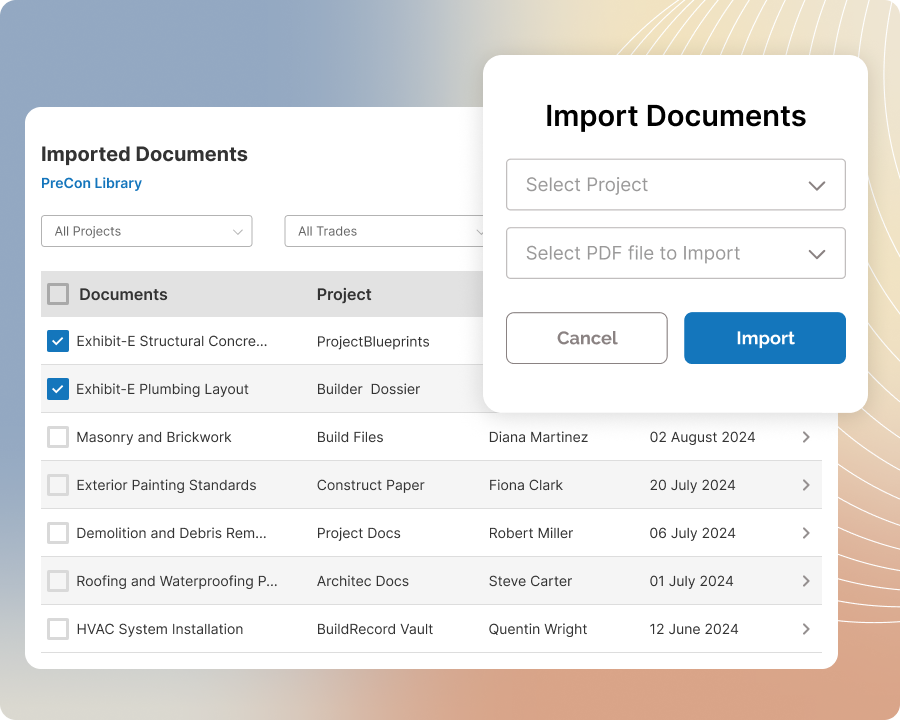
Leverage your wealth of knowledge and past documents
Using Precision Documents doesn’t mean you have to give up the wealth of knowledge you’ve accumulated in your existing documents. Leverage the valuable content you already have. Start by importing past project documents into Precision Documents. Once imported, use them the same way you use all other documents in the library.
Automatically expand your Content Library as you complete documents
Update and expand your Content Library automatically as you work on your documents. Each completed document is instantly added to your Content Library, fully indexed and tagged. Precision Documents ensures your library stays current and organized seamlessly so you can easily find and use your content.


Build and manage a Smart Template library
Create a library of Smart Templates from any document in your collection, whether it’s imported or created in Precision Documents. Tag them automatically or add your own tags for easy search, and find the right template from your Smart Template library. Archive outdated templates and continually update your library with new, relevant ones to keep your documentation current and efficient. There’s virtually no limit to the number of templates you can store.
Search your library at the line item level
Don’t settle for searching just a document. Search for specific line items, see where they are being used, and easily copy them to your Clipboard for use in new projects. In Precision Documents, every line item in your documents is cataloged, tagged, and stored within the Content Library to ensure you can quickly find and reuse the most relevant content across all your projects.


