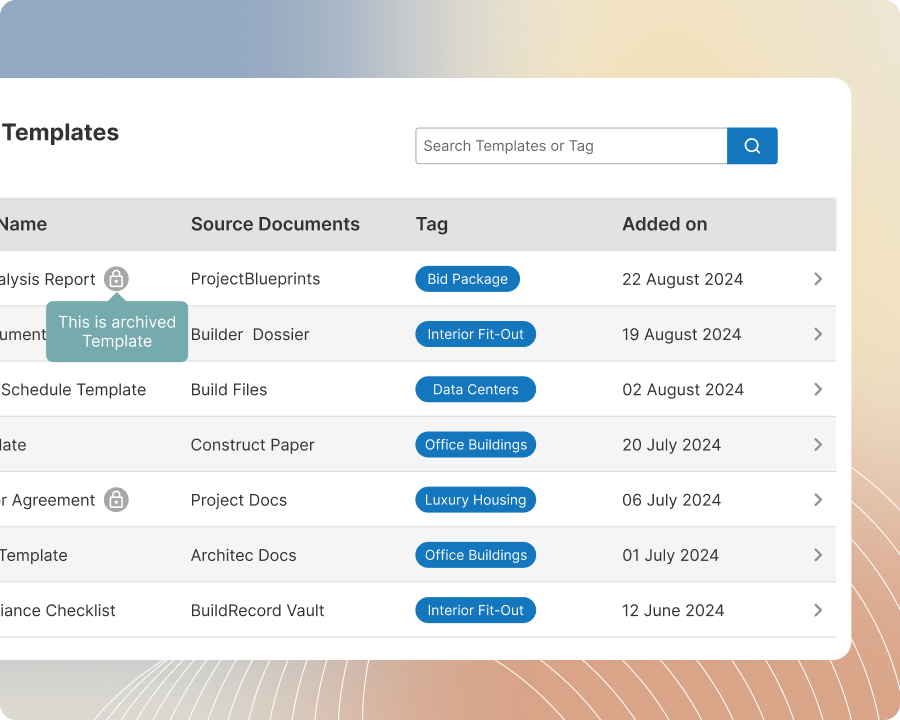Streamline Preconstruction Document Creation with Smart Templates
Efficiently create and manage project specifications, bid packages, and contract documents with Precision Documents’ Smart Templates.
Overcome Traditional Challenges of Bid Package Creation
Traditional document templates make it difficult to customize bid and contract documents for each project, leading to the inclusion of irrelevant elements and the omission of essential instructions. Critical line items are often at risk of unintended changes, causing inconsistencies across documents. These issues can slow down the preconstruction process and increase the risk of errors.
Precision Documents’ Smart Templates help you overcome these challenges, empowering you to create tailored, precise documents that meet the specific needs of your project’s preconstruction phase.
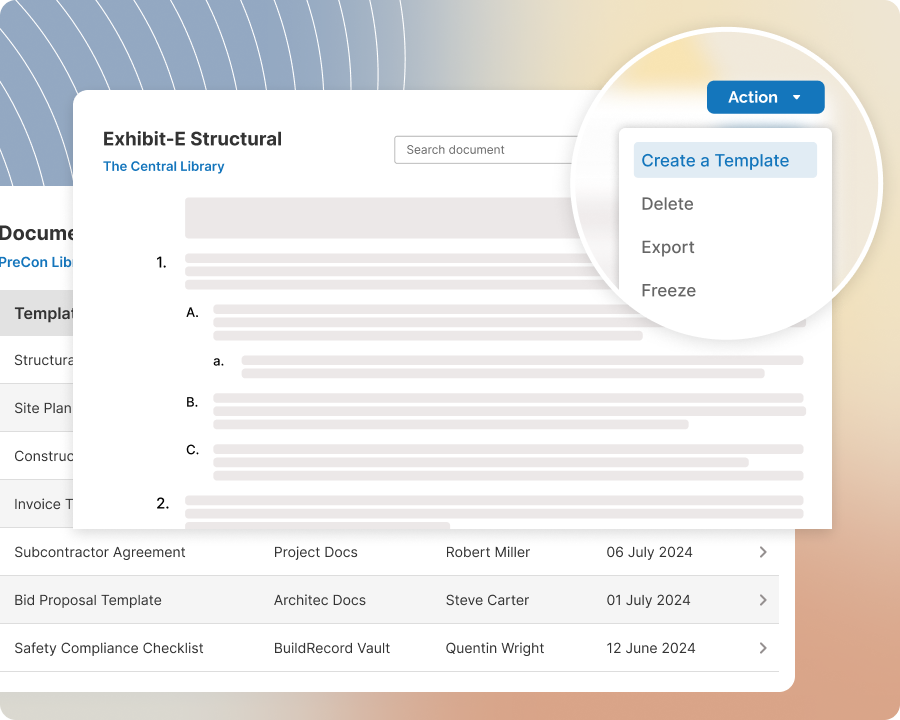
Create a Smart Template from Any Document
Create a Smart Template from scratch or convert any document in Precision Documents—imported, completed, in-progress, or another template—into a Smart Template. Automatically include Dynamic Placeholders and remove Spec Items, ensuring that your bid documents and project specifications are tailored for any bid package.
Include Instructions for Your Preconstruction Team
Attach specific instructions to each line item within your Smart Templates. These instructions automatically appear in any contract or bid document created from the template, ensuring that important steps and details are clearly communicated to your Precision Documents team.
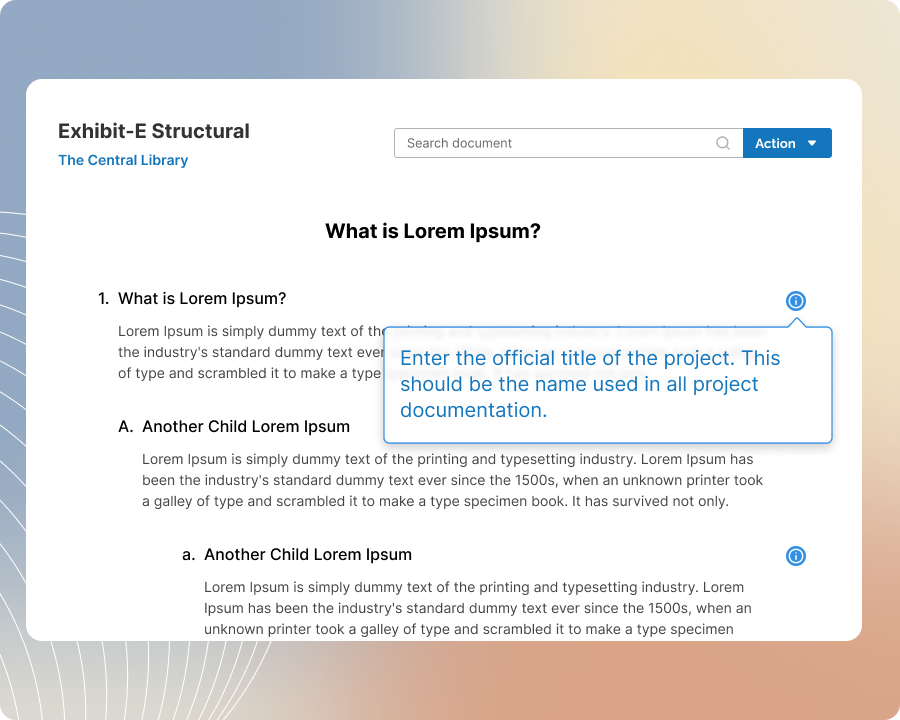
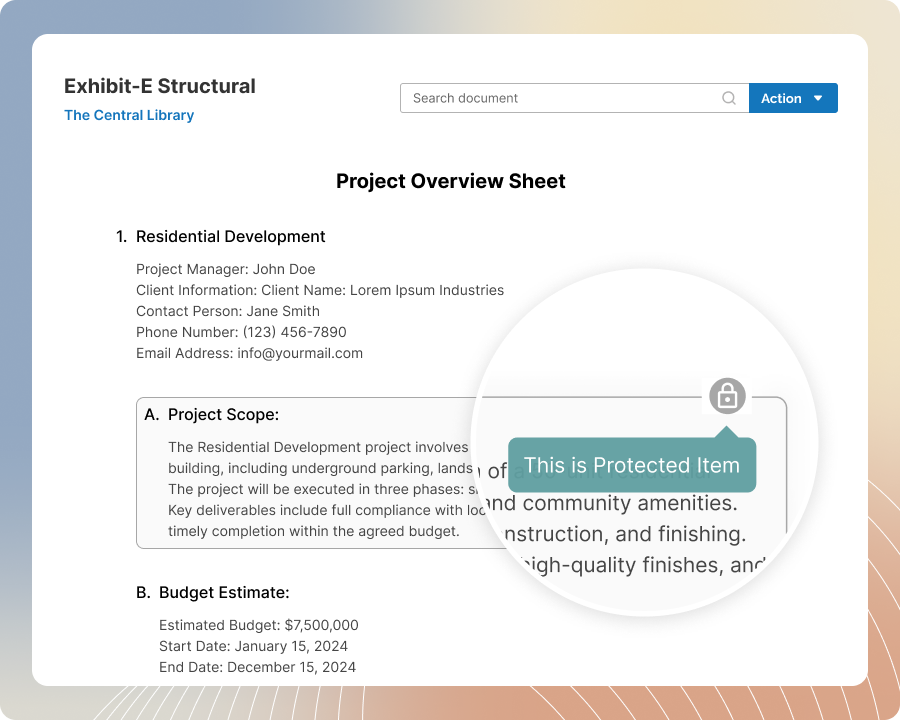
Protect Critical Line Items in Your Bid Package
Designate which line items should be locked by default when a document is created from your Smart Template. This ensures that critical content in your contract documents remains consistent and protected from inadvertent changes throughout your bid package.
Create New Documents with Flexibility
With just a click, create a new bid or contract document from a Smart Template. Instead of copying the entire template, select the specific line items you want to include, tailoring the document to your project’s needs. Adjust the lock status of each line item, giving you full control over what stays protected and what can be edited in the new document.
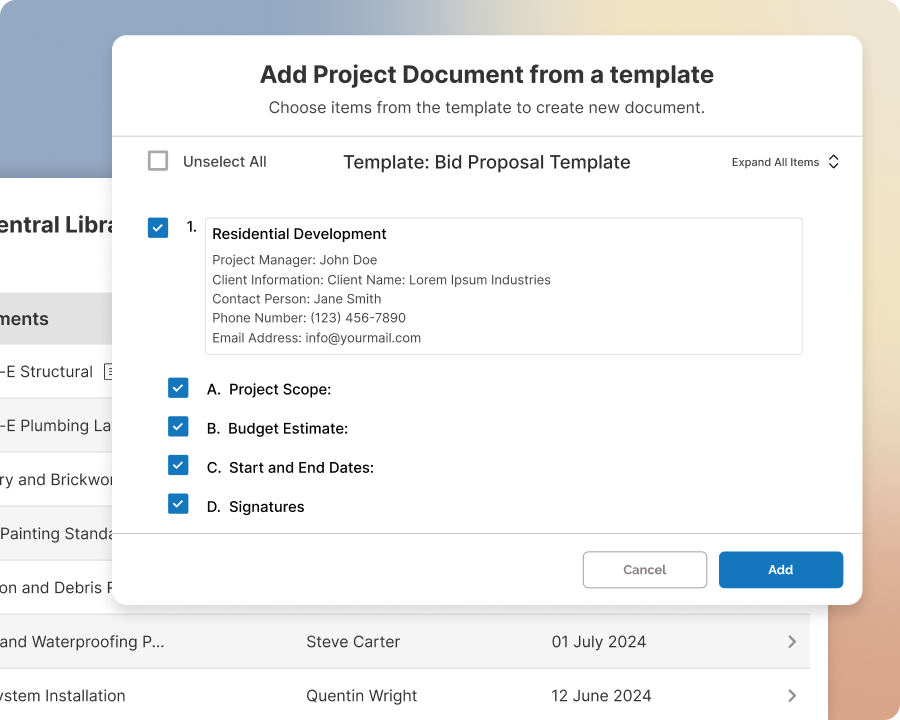
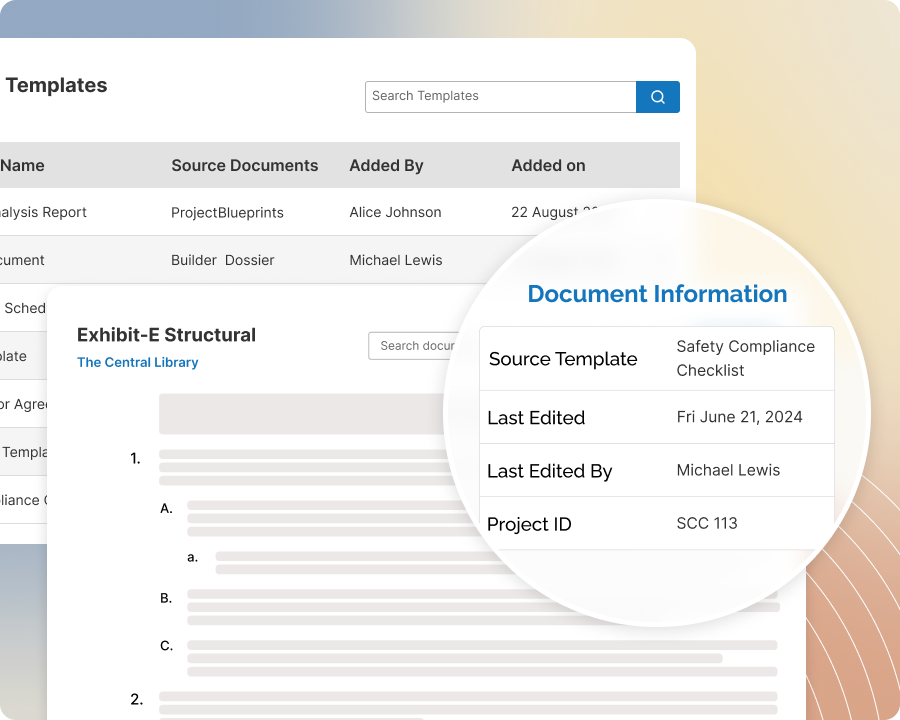
Track Template Usage Across Your Documents
For each Smart Template, easily identify where it’s being used across all your contract documents, bid documents, and project specifications. Gain visibility into document consistency and ensure that the right templates are being utilized for each bid package.
Maintain an Organized Template Library
Ensure that you always have the right template at your fingertips by tagging them for easy identification—whether by project type, bid package, or other criteria. Archive old templates that are no longer in use, and create or edit new ones from these archived templates as needed. Maintain a well-organized, relevant, and up-to-date template library to support your preconstruction needs.